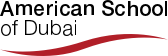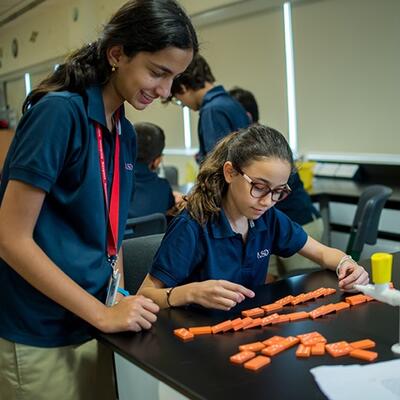Title (H3)
Lorem ipsum dolor sit amet, consectetur adipiscing elit. Morbi rhoncus, lectus vel scelerisque sagittis
Lorem ipsum dolor sit amet, consectetur adipiscing elit. Morbi rhoncus, lectus vel scelerisque sagittis
Lorem ipsum dolor sit amet, consectetur adipiscing elit. Morbi rhoncus, lectus vel scelerisque sagittis
Lorem ipsum dolor sit amet, consectetur adipiscing elit. Morbi rhoncus, lectus vel scelerisque sagittis
Lorem ipsum dolor sit amet, consectetur adipiscing elit. Morbi rhoncus, lectus vel scelerisque sagittis
Lorem ipsum dolor sit amet, consectetur adipiscing elit. Morbi rhoncus, lectus vel scelerisque sagittis
Lorem ipsum dolor sit amet, consectetur adipiscing elit. Morbi rhoncus, lectus vel scelerisque sagittis
Lorem ipsum dolor sit amet, consectetur adipiscing elit. Morbi rhoncus, lectus vel scelerisque sagittis
Lorem ipsum dolor sit amet, consectetur adipiscing elit. Morbi rhoncus, lectus vel scelerisque sagittis
Lorem ipsum dolor sit amet, consectetur adipiscing elit. Morbi rhoncus, lectus vel scelerisque sagittis